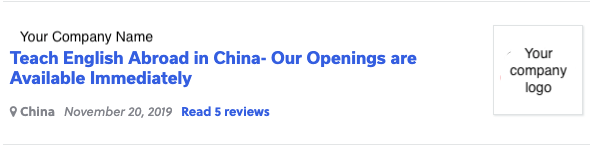How do you Post a Job on Go Overseas?
Step by step guide to creating a job post on Go Overseas
Step 1: From your Job Board Dashboard, select "Create Job Post"
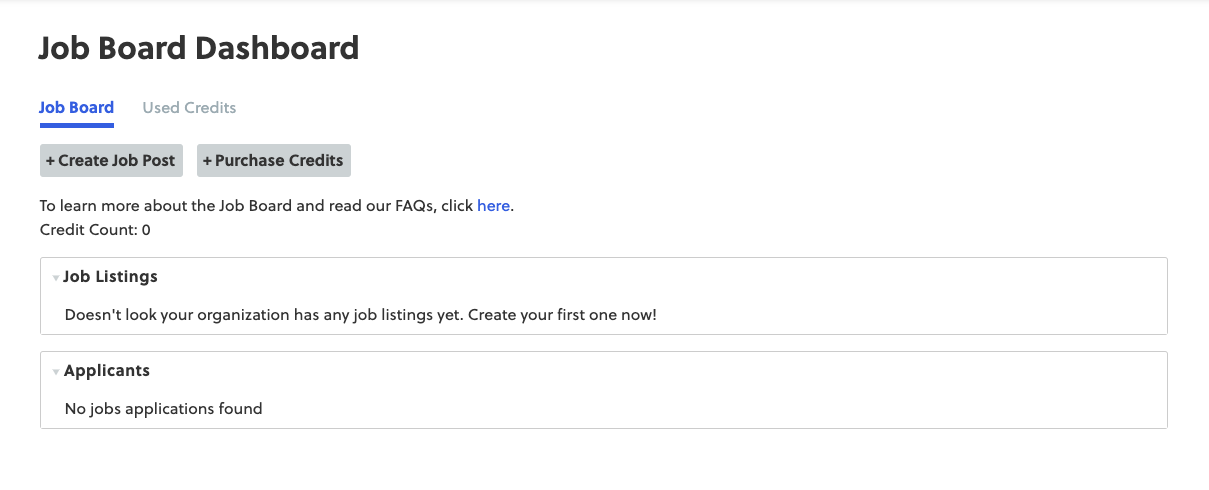
Step 2: Select the job type (Teach, Intern, or Work) and then select "Continue"
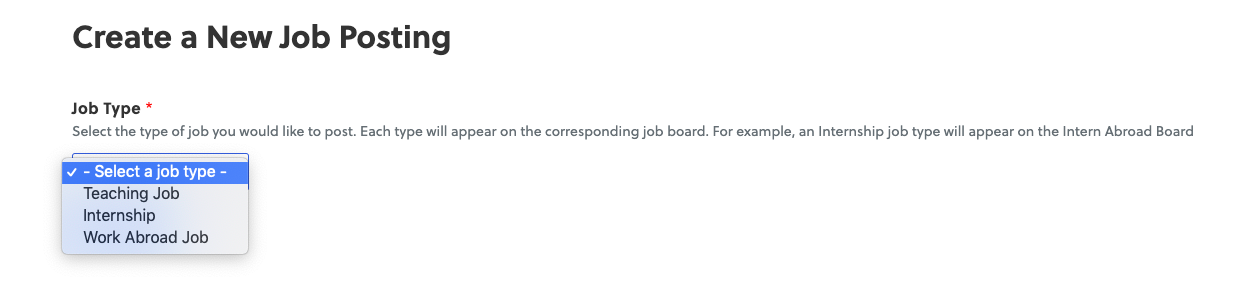
Step 3: Fill in fields
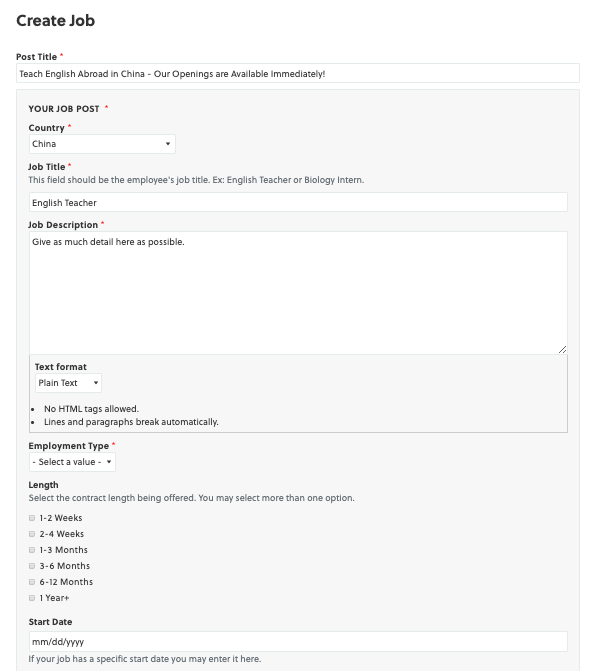
It's best to be as detailed as possible for all of these fields. More details means more qualified and interested applicants:
- Post Title: This is the text users will see displayed on the job boards. The post title is how you will catch the applicant's attention!
- Country: Where this job is located.
- Job Title: This field should be the employee's job title. Ex: English Teacher or Biology Intern. This will not be displayed to the user.
- Job Description: Try to be as detailed as possible for the job description. It's best to include a little about your company, job responsibilities, and expectations for this role here. Do not put qualifications in this field, as there is a qualifications field below.
- Employment Type: Full-time, part-time, and intern are most selected for this field.
- Job Address: Your job post will perform better the more information you put in this field.
- Qualifications: It is best to put the qualifications for this job in this section instead of the description.
- Salary / Benefits: Include salary, benefit information, vacation days and any other relevant information. It is best to fill out the salary minimum/maximum section if known.
Step 4: Start recruiting! Here's how your job post will look like on the job board: