It's vital to always list your programs in a way that makes the most sense from a user perspective and allows you to create the most robust listing possible.
Depending on the number of programs, types of programs, and your marketing strategy, there are several ways to go about listing opportunities on Go Overseas. Our recommendation is to start with the location. Create listings that are location-based and build broad parent listings, to which you can add specific programs as sub-listings.
Here's what we mean:
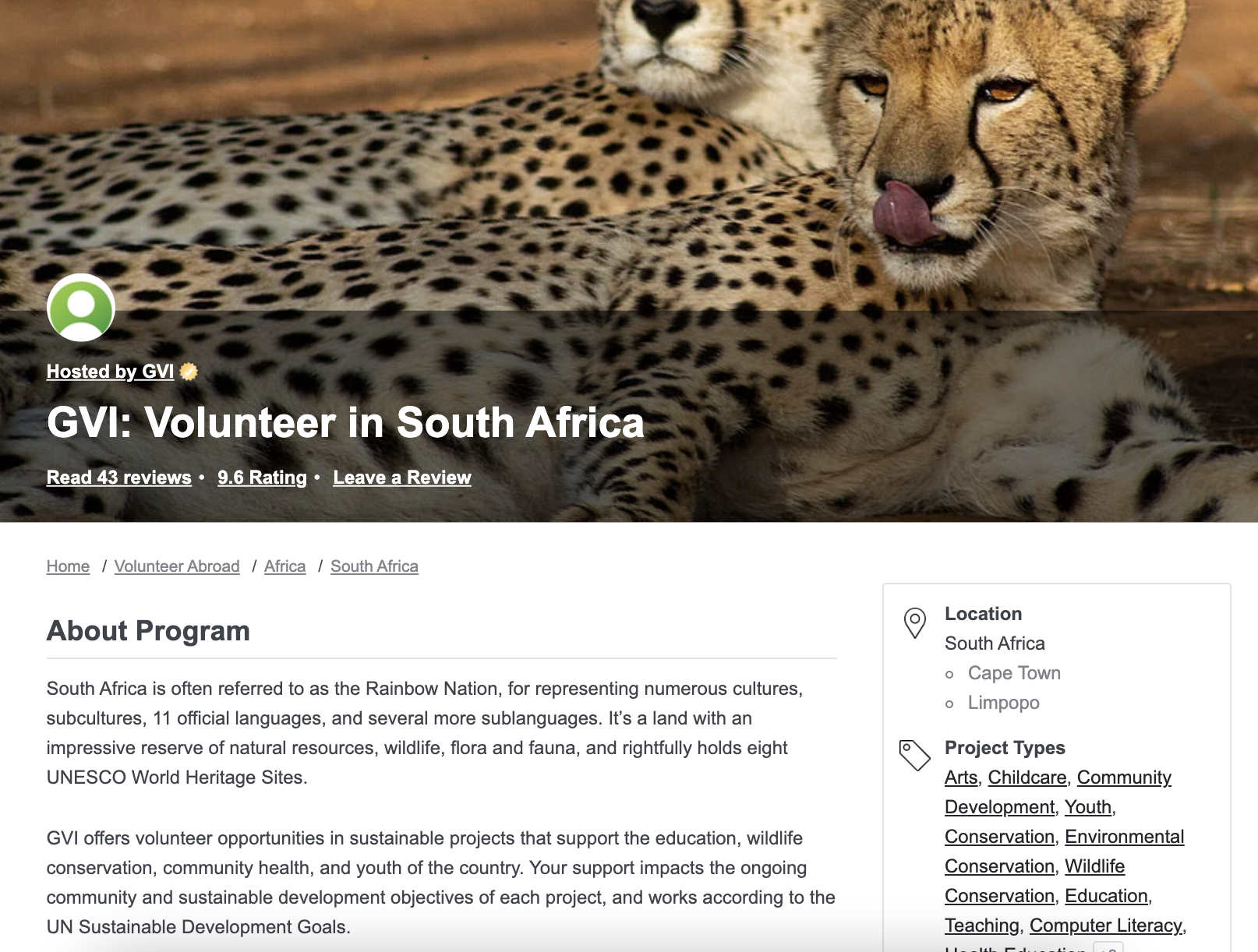
Above is a normal listing, just like you're used to. Below is the same listing, but with the inclusion of sub-listings!
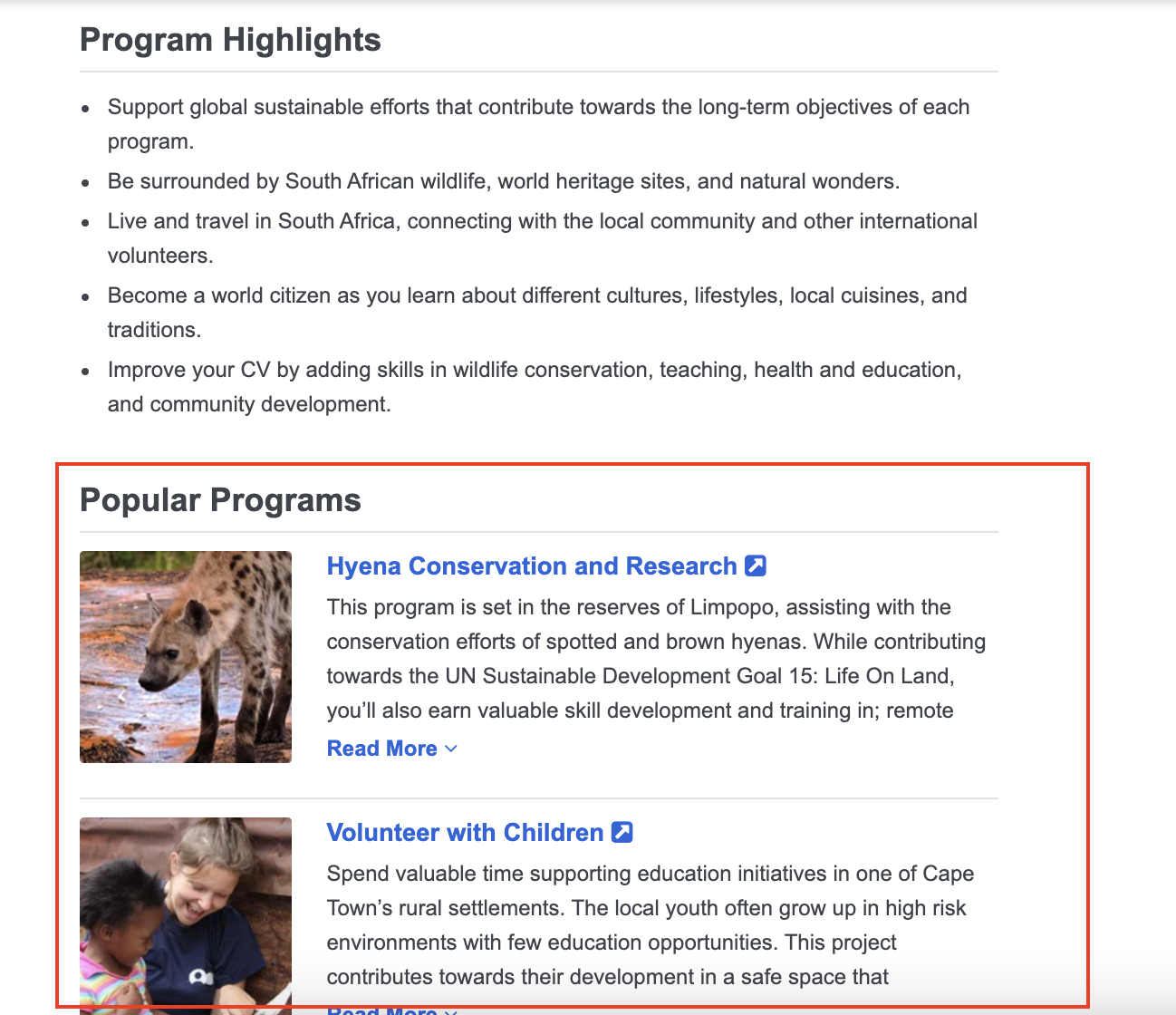
Sub-listings appear on your page under the title Popular Programs. They are extremely helpful for organization and maintenance of a listing. You can up to five sub-listings featuring unique opportunities offered by a provider in one location.
How to create sub-listings
Sub-listings should only be added to listings that are location-based. For example, GVI: Volunteer in Fiji is the perfect parent listing to host GVI's specific volunteer opportunities in Fiji: Community Development Expedition, Marine Conservation Expedition, Volunteer with Children, Women’s Empowerment Project, and Climate Change and Coral Bleaching in Caqalai.
Sub-listings can be added to a program through the provider dashboard via Content > Program Listings > Edit > Program Sublistings (Near the bottom of the page). There are four pieces of information needed to create a sub-listing: label, link, description, and image.
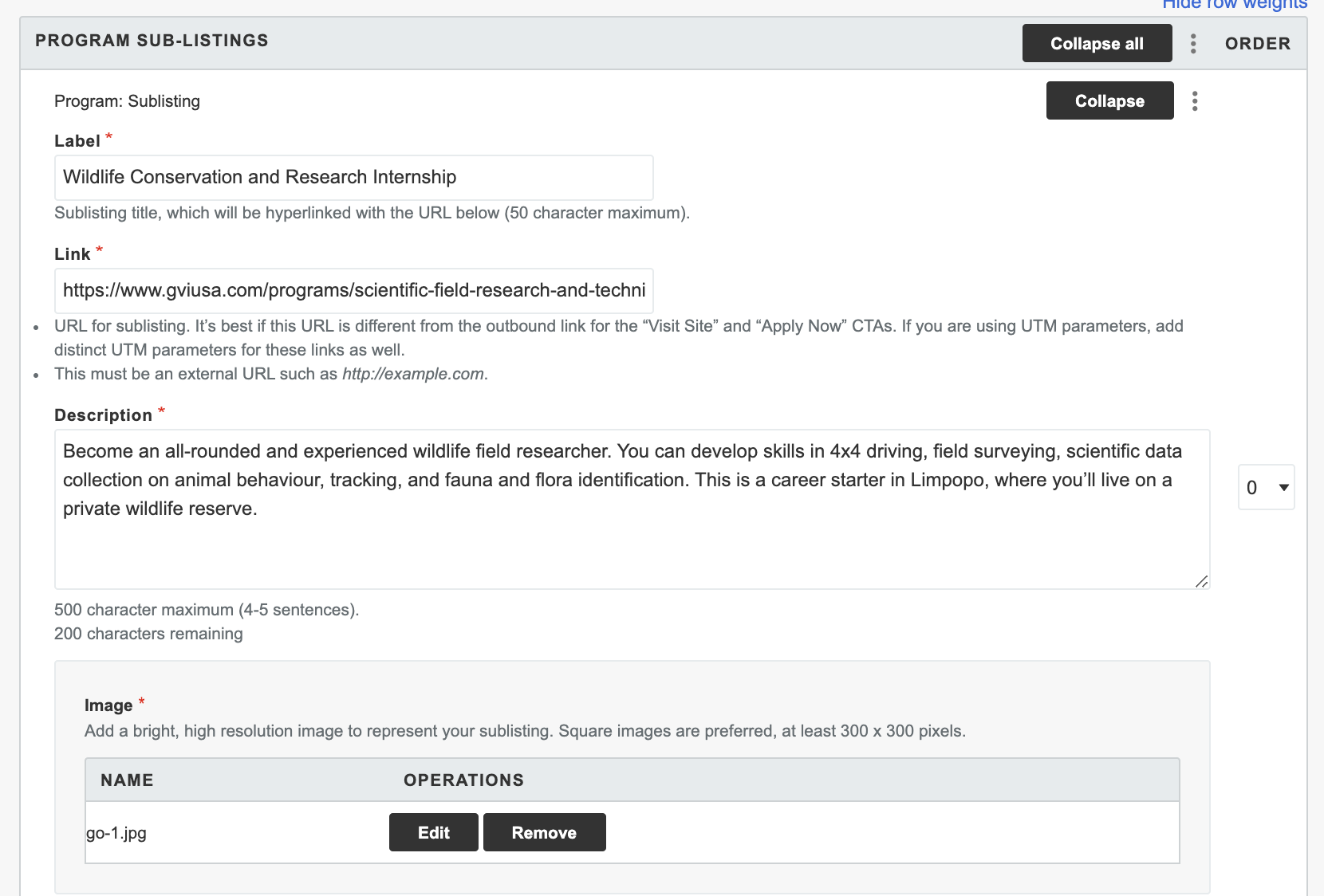
-
- The label should be short and descriptive. (50 character max that will be hyperlinked to the relevant page on your website).
- The link should bring users directly to the landing page related to the sub-listing. Ideally, this is different than the Visit Website and Apply Now links on the parent program.
- The description should be 4-5 sentences (500 characters max) outlining what makes the program unique. Avoid copy and pasting from your website as this will negatively impact your SEO.
- The image should be a photo representation of the sub-listing. Think bright and intriguing!
Adding sub-listings to subject-based or time-based listings can create a confusing user experience as the user will be presented with inverse listings. Inverse listings refer to sub-listings that are also promoted on the site as stand-alone programs. Using the same example as above, it would not be beneficial to list Marine Conservation as a sub-listing on the GVI: Volunteer in Fiji page and also as a stand-alone listing entitled Marine Conservation featuring Fiji as a sub-listing. (This is an example of an inverse listing.)
A listing with proper tags, sub-listings, and reviews will see more exposure than a stand-alone listing without reviews. Past participants from any of the featured sub-listings will also be able to leave a review on the parent page. As you can imagine, this makes it easier for providers to collect more content per page and will increase the listing's overall visibility.
Interested in adding sublistings to your programs? Enable this feature by signing up for one of our Partnerships.
Please note that all content including sub-listings must be reviewed by our content team so expect a publishing window of 3 business days.
