Adding digital media to your listings helps to build trust among our community of travelers and can increase user engagement with your listings! It's a win-win. With this in mind, we wanted to make adding them as easy as possible.
To access media that appears on your programs from your Listings Dashboard Select the listing you want to work on and chose Edit under Actions.
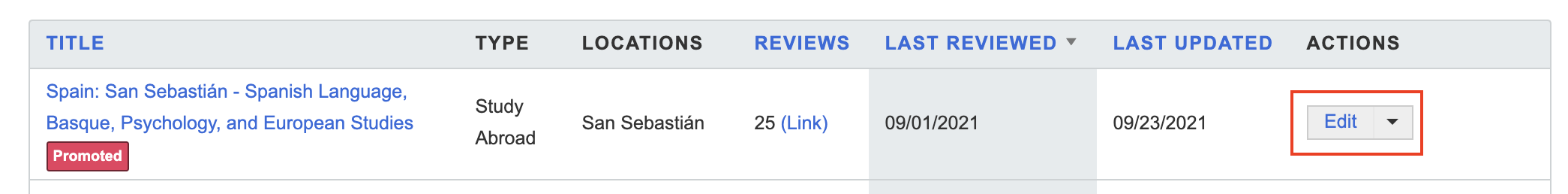
Scroll to Program Media and you'll be able to add, edit, and remove media that is connected to this listing.
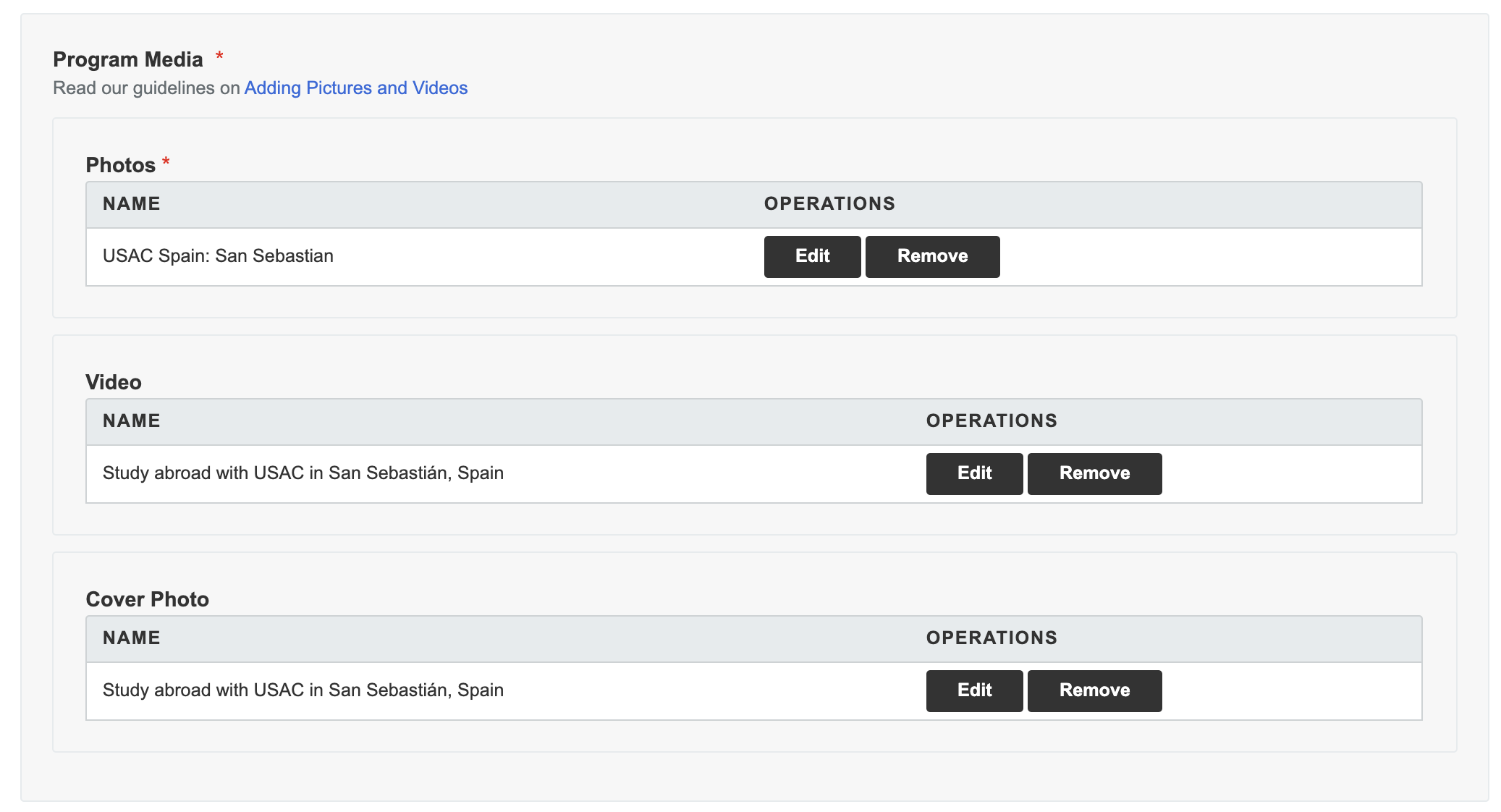
Images
When thinking about which pictures to add, try, and represent as many aspects of your program as possible. A picture is worth a thousand words so be sure to "talk" about your facilities, accommodation (if relevant), location, and activities. Use this section to illustrate what an average day might look like. Start with five images, minimum at around 800px width. The minimum upload photo file size is 631px (width).
Keep these in mind when uploading photos:
-
- Alt-Text (here's why it's important)
- The first photo in the list will appear as your thumbnail
- Try to use bright, colorful, interesting photos
- Captions - display on your listings and users scroll through
- Don't worry about adding images to your profile page, we'll aggregate those from reviews to create a gorgeous, Instagram-like grid of user-generated images
- Choose a cover photo to appear across the top of your listing (like the image below). This image must be a jpeg larger than 1500x400 pixels and a landscape or horizontal photo work best
Video
If a picture is a thousand words, is a video a novel?! We're not sure. But we do know that our users love watching videos - they're extremely compelling, so be sure to add what you have. User engagement is hugely improved by the addition of a video. You can use any URL link from YouTube or Vimeo to add a video to your listing. If you have more than one program listing, try using a different video for each, always choosing the most relevant media for that specific program.
